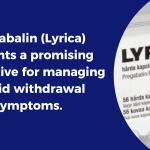Introduction
In the world of SEO, high-quality backlinks are a golden ticket to better search engine rankings. But what if you could get these valuable backlinks without breaking the bank? Enter expired domains—a secret weapon that savvy SEO experts use to boost their backlink profiles affordably. In this article, we’ll walk you through the process of using expired domains to enhance your SEO strategy.
Section 1: Introduction to Expired Domains
What Are Expired Domains?
Expired domains are web addresses that were previously registered but have since been abandoned. These domains often have established backlink profiles, making them valuable assets for SEO purposes.
Why Use Expired Domains for Backlinks?
Using expired domains offers several advantages:
- Cost-Effectiveness: Acquiring expired domains is often cheaper than traditional link-building methods.
- Established Backlink Profiles: These domains come with existing backlinks, providing an instant boost to your SEO efforts.
Section 2: Finding Expired Domains
Step-by-Step Guide to Using ExpiredDomains.net
Creating an Account To get started, create an account on ExpiredDomains.net.
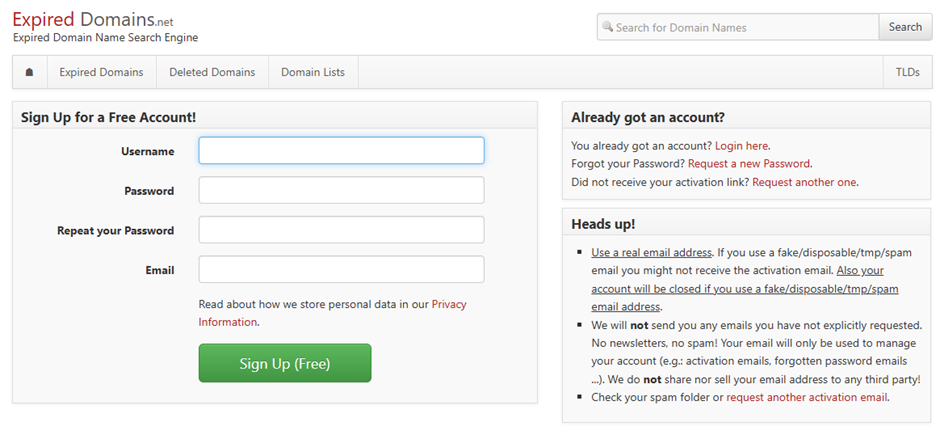
Navigating the Platform
- Domain Lists: Navigate through the three main domain lists—Deleted Domains, Marketplace Domains, and Research Lists. Click on the relevant tab to explore each group.
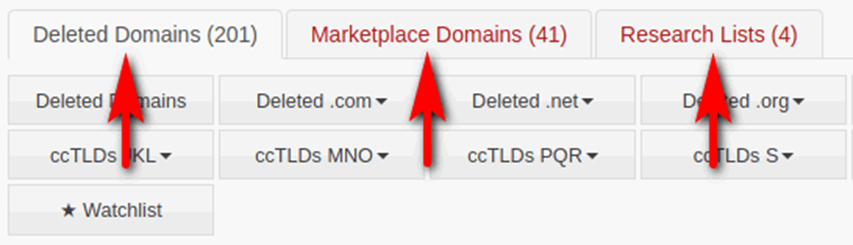
2. Applying Filters: Click on the “show filter” link to open the filter area. Here, you can combine multiple filters to narrow down your search. When satisfied, click “Apply Filter” to update the domain listing.
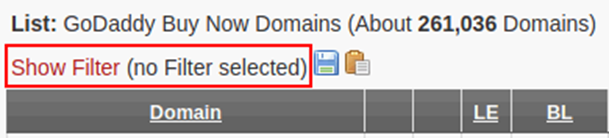
3. Sorting and Validating Domains: Sort the domain listings by clicking on the column names. To reverse the sorting, click the column again. Hover over the column names for explanations.

Using Other Tools for Verification
Utilize tools like SEMRush, Ahrefs, and Moz (all available in free versions) to verify the backlink profiles and domain authorities of potential expired domains.
Section 3: Managing Your Domain Search
Utilizing the Watchlist
Add domains to your watchlist by clicking the star icon next to each domain. This feature helps you keep track of potential purchases.

Dislike Feature
Mark unwanted domains as disliked by clicking the corresponding icon. This helps you filter out less desirable options without removing them from your list entirely.

Customization Options
Open the Column Manager to add or remove columns to your domain listings, tailoring the display to your preferences.
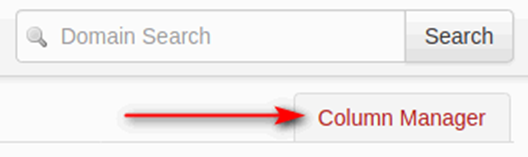
Domain Name Search and Saved Searches
Use the search box in the top right corner to find specific keywords in domain names. Save your searches by clicking the disk icon, making it easy to repeat them later.
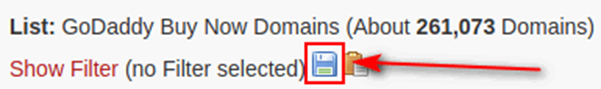
Section 4: Acquiring and Using Expired Domains
Buying Expired Domains
Once you’ve selected relevant expired domains with strong backlink profiles, purchase them through domain providers like Namecheap.
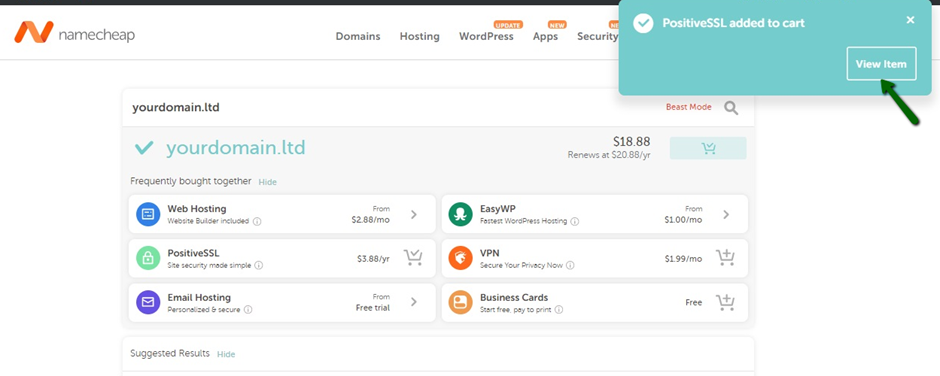
Redirecting Expired Domains to Your Site
After purchasing, redirect the expired domains to your site using DNS settings. This process helps you leverage the existing backlinks.

Monitoring Your Backlink Profile
After a few days, monitor your backlink profile to observe the increase. Tools like SEMRush, Ahrefs, and Moz can help track this progress.
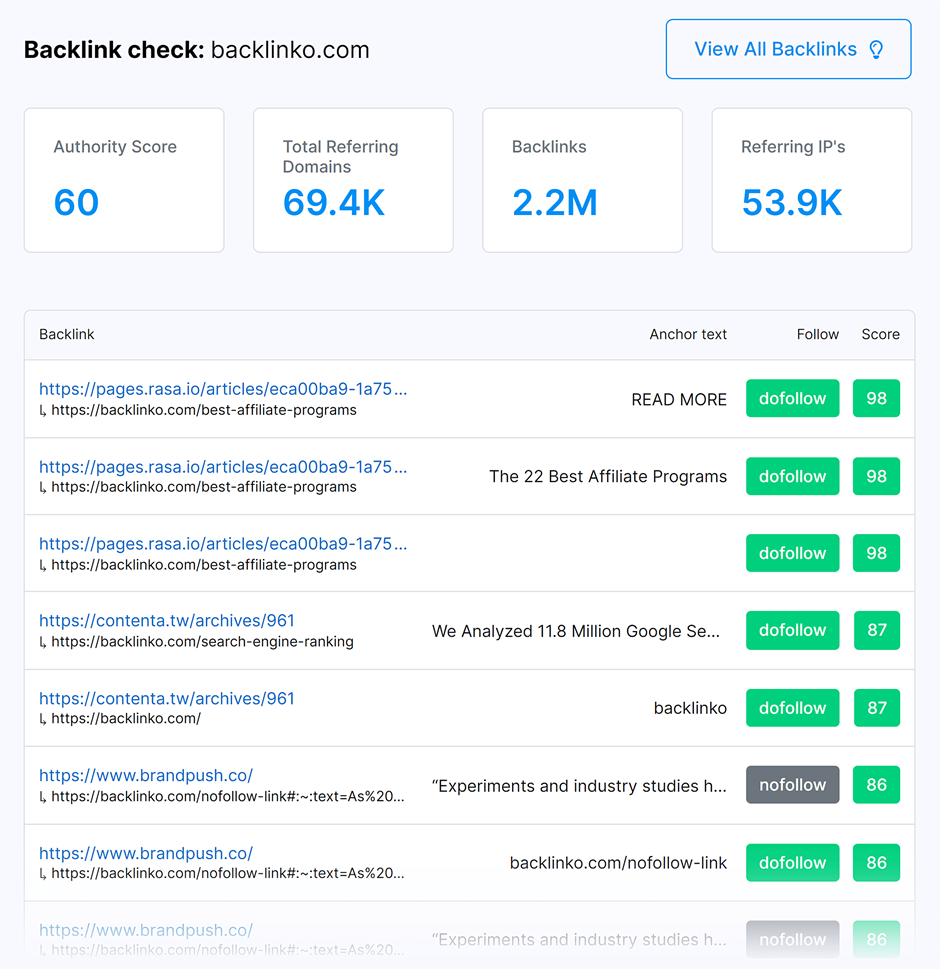
Conclusion
Using expired domains is a cost-effective strategy to enhance your backlink profile and improve SEO rankings. By following the steps outlined above, you can unlock the potential of these hidden gems. Remember to experiment with different domains and monitor your results for optimal success.
Additional Resources
Unlock the power of expired domains and watch your SEO efforts soar without draining your budget. Happy link building!